Table of contents
Tuples and Lists these two are compound data types The major difference between these two is mutability ( Tuples are immutable like strings on the other hand Lists are mutable)
Tuples = ()
ordered sequence of element, can contain mix types
• Its a data type in python in which you can store multiple data types at once
• eg: t = (4, "hola", 2.9 )
(Tuple is a compound data type.)
• Like strings Tuples are immutable ( i.e we can't modify any index of it)
• i.e, if you try something like : t[0] + 1 this will give you a error
• Here index of tuples are the objects eg: t [0] = 4
• Just like string you can slice it using closed brackets eg: t [0, 2] = (4, "hola")
• You can concatenate tuples eg: m = ("sam", 3, ) then t + m will give a larger tuple i.e, (4, "hola", 2.9, "sam", 3, )
It can be really convenient to swap variable value
eg:
x = y and y = xthis doesn't worktemp = x x = y this is the right way but `(x,y) = (y,x)` is better y = temp
Lists = [ ]
ordered sequence of information, accessible by index
- Unlike Tuples and Strings Lists are mutable
• Lists are in square brackets
eg:l = [33, "samueal" "jade" , 2.40]
• Because of its mutability we can do something like this :
l[0] + 1 = m ; therefore m will be == 34
i.e, Unlike tuples, lists does not create a new object in memory it just mutates the
existing object
- Because of its mutable nature we can perform many operation over LISTs
Operations on LISTS - ADD
- we can add elements to the end of the list with this operation as follows:
eg:
L = [ 2 , 1 , 3 ] L.append (5) ---> This mutates L to L = [ 2 , 1 , 3 , 5 ]
Operations on LISTS - ADD
- We can combine two or more lists together using concatenation, i.e using the '+' operator this will give you a new list (will not mutate the existing list )
- You can use operations like L.extend(any_list)
eg:
L1 = [2, 1, 3] L2 = [4, 0, 9] L3 = L1 + L2 <--- This doesn't mutate L1 and L2 while L.extend([4,6]) <--- This mutates the existing list L returns L = [ 2, 1 , 3 , 4 , 6 ]
Operations on LISTS - REMOVE
- We can delete an element on any specific index from the list using
del(L[index]) L.pop()removes the last element of the list and its very useful because it return the value it removed- You can remove a specific element from the from the list using
L.remove(element)
Note:-
- This will only delete the very first occurrence of that element from iterating left --> right and returns none
- L.remove returns none value
Other List Operations
- sort () and sorted ()
- reverse()
L = [ 9 , 6 , 0 , 3 ] sorted(L) ---> returns a sorted list , it does not mutate the list L.sort() ---> mutates the list itself ; here L = [ 0 , 3 , 6 , 9 ] (It returns none value ) L.reverse ---> mutates L= [ 9 , 6 , 3 , 0 ]
Converting Lists to Strings and back
- To convert any String to List we can use
list(s)<--- this returns every character of the string as a List element. ( Note:- here considersas a string ) - You can also split according to your own parameters using
s.split( if split is called without any parameter it splits on spaces ) - To convert a list to string you can use
' ' . join(L)here you can put any character in quotes to put that character between every element. eg:s = "I<3 cs" ---> s is a string list(s) ---> returns [ 'I' , '<' ,'3' , ' ' , 'c' , 's' ] s.split('<') ---> returns [ 'I ', '3 cs' ] L = [ 'a' , 'b' , 'c' ] ---> L is a string ' ' . join(L) ---> returns "abc" '_' . join(L) ---> returns "a_b_c"
📌 Lists have side effects because of it's mutable nature which are described as follows:
Mutation, Aliasing, Cloning
- We can assign many variable to the same object eg: attributes of a person: singer, blonde ---> Billie Eilish
all nicknames of Billie refer to the same person :
- adding new attribute to any of them applies for every nickname Lil_avacado ---> singer, blonde, beautiful
- all her old attributes refers to her every nickname + the new ones
Mammas ---> singer, blonde, beautiful
Cupcake ---> singer, blonde, beautiful
(NOTE: Blonde can vary sometimes 😅)
ALIASES
a = 1
b = a
print(a)
print (b)
warm = [ 'red' , 'yellow' , 'orange' ]
hot = warm
hot.append('pink')
print(hot)
print(warm)
This gives the following result:
1
1
[ 'red' , 'yellow' , 'orange' , 'pink' ]
[ 'red' , 'yellow' , 'orange' , 'pink' ]
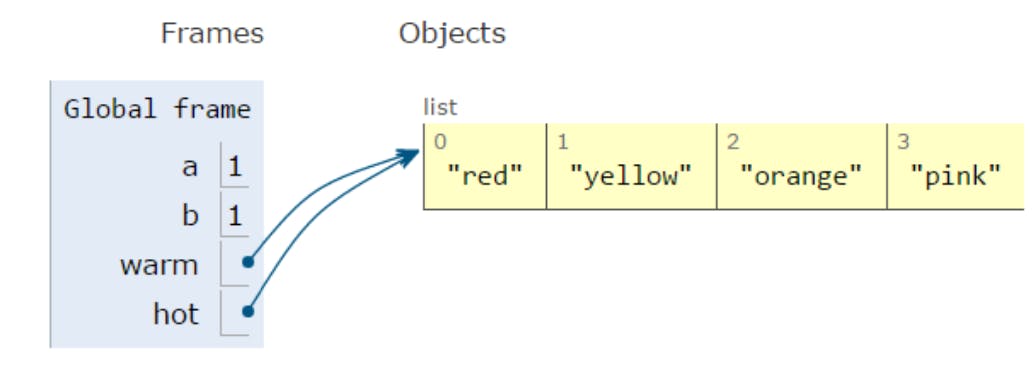
- here hot is an alias for warm - changing one changes the other i.e append() has side effects
CLONING
- To avoid the side effects by append we use cloning
- We simply clone the LIST while assigning an alias to it. eg:
cool = [ 'blue' , 'green ', 'grey' ]
chill = cool [ : ] ---> [ : ] is used to clone the list
chill.append('black')
print(chill)
print(cool)
This gives us the following result:
[ 'blue' , 'green ', 'grey' , 'black' ]
[ 'blue' , 'green ', 'grey' ]
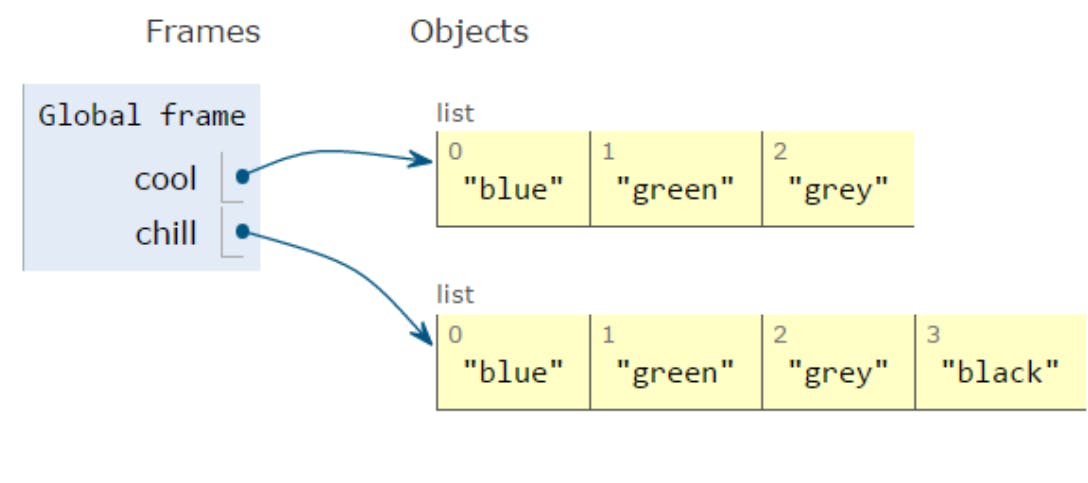
ITERATING
Iterating over Tuples:
- Iterating over each element of Tuples is similar to iterating over each character of a string eg:
def get_data (aTuple):
nums = ()
words = ()
for t in aTuple :
nums += (t[0], )
if t[1] not in words:
words += (t[1], )
min_n = min(nums)
max_n = max(nums)
unique_words = len(words)
return(min_n, max_n, unique_words)
print(get_data(((21,"sam"),(44, "cool"),(69, "oops"))))
This will give you the following result :
(21, 69, 3)
Iterating over Lists :
- Because of the mutable nature of Lists there are some constraints like: avoid mutating list as you are iterating over it eg:
def remove_dups(L1, L2):
for e in L1:
if e in L2:
L1.remove(e)
L1 = [1, 2, 3, 4]
L2 = [1, 2, 5, 6]
remove_dups(L1, L2)
print(L1)
This will print [ 2 , 3 , 4 ] instead of [ 3 , 4 ]
L1 is[ 2 , 3 , 4 ] not[ 3 , 4 ] Why? • Python uses an internal counter to keep track of index it is in the loop • mutating changes the list length but Python doesn’t update the counter • loop never sees element 2
Therefore we clone the LIST to avoid this : eg:
def remove_dups(L1, L2):
L1_copy = L1[:]
for e in L1_copy:
if e in L2:
L1.remove(e)
📌 If want to know more about Mutability and Immutability you can refer to the following article:

